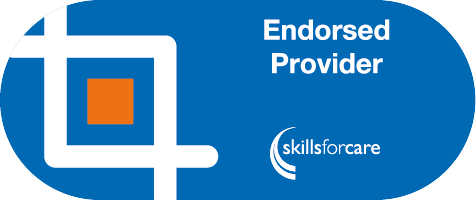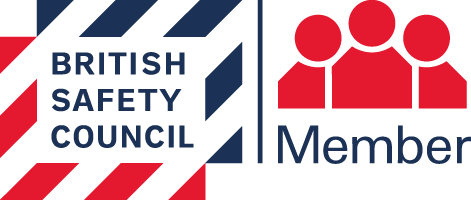Our new Food Allergens Report 2024 is here! Find out how to ensure food is safe to serve.
Duration
2 hours, 42 minutes
Last audited
June 7, 2021
4.9
(
8
Reviews)
Course Overview
This Advanced Access Training course is ideal for those who already have some experience in using Microsoft Access, and wish to build proficiency to accelerate their career growth. It includes step-by-step training on how to automate tasks with macros, import and export data, create a database switchboard, and utilise Access’s advanced tools and features. What’s more, once you have mastered how to create an advanced database in Access, you will learn how to convert your database into an ACCDE file, implement security and split your database for multiple user access for efficient collaborative data management. By the end of the course, you will be fully proficient in database management in Excel, taking you from intermediate to expert in just 20/30 hours. You will also have practical working knowledge of how to create, import, export and share databases in Access, with a recognised qualification as proof of your proficiency. Enrol in this advanced Access training course today and boost your skills in database management!Learning Outcomes:
- Gain expertise in database management with this online qualification
- Learn how to apply conditional formatting, import and export data into access
- Understand how to link tables to external data sources and create a mail merge
- Automate everyday data-based tasks with macros and validate data by using macros
- Know how to determine object dependency and document a database
- Discover how to convert an Access database into an ACCDE file
- Create and modify a database switchboard with step-by-step training
- Implement security and split a database for multiple User Access
Who is this Course for?
This Microsoft Access Advanced Training Course applies to:- Anyone looking to build proficiency in MS Access
- Aspiring professionals looking for a formal qualification
- Anyone whose work involves managing data on MS Access
- Database Administrators who wish to refresh their skills and knowledge
Career Path
Once you have successfully completed this training course, you will receive a recognised certificate of achievement as proof of your advanced skills, which you can use to fast track your career in the following professions:- Database Administrator
- Database Manager
- MS Access Specialist
- Database Specialist
-
- Add Controls to Forms 00:11:00
- Enhance Navigation and Organization of Forms 00:14:00
- Apply Conditional Formatting 00:04:00
-
- Import Data into Access 00:08:00
- Export Access Data 00:06:00
- Link Tables to External Data Sources 00:05:00
- Create a Mail Merge 00:02:00
- Create a Macro 00:08:00
- Restrict Records by Using a Condition 00:04:00
- Validate Data by Using a Macro 00:05:00
- Automate Data Entry by Using a Macro 00:04:00
- Manage a Database 00:07:00
- Determine Object Dependency 00:04:00
- Document a Database 00:04:00
- Create a Database Switchboard 00:05:00
- Modify a Database Switchboard 00:02:00
- Set Start up Options 00:04:00
- Final Exam- Microsoft Access Advanced Level 00:20:00
No Reviews found for this course.
- 100% online training
- Start when you like
- Learn on any device (desktop, mobile or tablet)
- Instant assessment and result