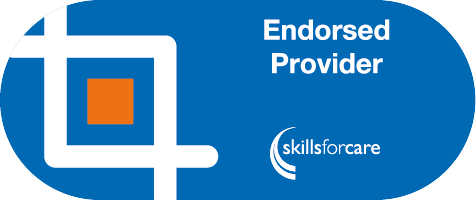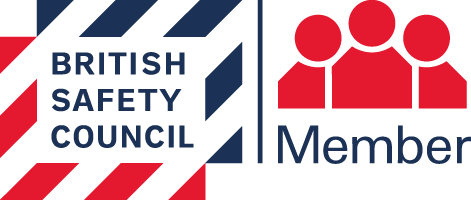Our new Food Allergens Report 2024 is here! Find out how to ensure food is safe to serve.
Duration
10 hours, 55 minutes
Last audited
February 2, 2023
4.9
(
9
Reviews)
Overview
If you are looking to learn Excel, including the important Excel functions and features, taking this Microsoft Excel 2019 Online Course with 100 Excel Templates course could be just what you need to propel your career forward. This intensive course is designed to train you how to navigate the Excel user interface expertly, perform basic calculations with formulas and functions, format spreadsheets, and create visualizations of data through charts and graphs – just like a professional. Through this course, you will discover 100 Excel templates and gain a solid foundation to become a confident user and develop your skills for creating interactive Excel reports in no time. Highlights of the Microsoft Excel 2019 Online Course with 100 Excel Templates- Accelerate your career by learning the essential Excel formulas and features
- Be able to use Pivot Tables, Pivot Charts, Slicers and Time Lines
- Learn to operate Excel confidently and use advanced formula techniques and sophisticated lookups.
- Master how to work with dates as well as financial functions efficiently.
- Design and execute practical predictive models based on data.
- Be able to use Excel for quick and painless data analysis.
- Master new formulas and discover better ways to set up your existing spreadsheets.
Course design
The course is delivered through our online learning platform, accessible through any internet-connected device. There are no formal deadlines or teaching schedules, meaning you are free to study the course at your own pace. You are taught through a combination of- Video lessons
- Online study materials
Will I receive a certificate of completion?
Upon successful completion, you will qualify for the UK and internationally-recognised certificate and you can choose to make your achievement formal by obtaining your PDF Certificate at a cost of £9 and Hardcopy Certificate for £15.Why study this course
Whether you’re an existing practitioner or aspiring professional, this course will enhance your expertise and boost your CV with key skills and an accredited qualification attesting to your knowledge. The Microsoft Excel 2019 Online Course with 100 Excel Templates is open to all, with no formal entry requirements. All you need is a passion for learning, a good understanding of the English language, numeracy and IT, and to be over the age of 16.-
- Introduction to Microsoft Excel 2019 New Features 00:07:00
- CONCAT 00:02:00
- IFS 00:01:00
- MAXIFS 00:01:00
- MINIFS 00:01:00
- SWITCH 00:02:00
- TEXTJOIN 00:01:00
- Map Chart 00:02:00
- Funnel Chart 00:01:00
- Better Visuals 00:06:00
- Pivot Table Enhancements 00:02:00
- Power Pivot Updates 00:01:00
-
- Navigate the Excel User Interface 00:28:00
- Use Excel Commands 00:10:00
- Create and Save a Basic Workbook 00:19:00
- Enter Cell Data 00:12:00
- Use Excel Help 00:05:00
- Create Worksheet Formulas 00:15:00
- Insert Functions 00:17:00
- Reuse Formulas and Functions 00:17:00
- Apply Text Formats 00:16:00
- Apply Number Format 00:08:00
- Align Cell Contents 00:09:00
- Apply Styles and Themes 00:12:00
- Apply Basic Conditional Formatting 00:11:00
- Create and Use Templates 00:08:00
- Manage Worksheets 00:05:00
- Manage Workbook and Worksheet Views 00:07:00
- Manage Workbook Properties 00:06:00
- Sort Data 00:10:00
- Filter Data 00:10:00
- Query Data with Database Functions 00:09:00
- Outline and Subtotal Data 00:09:00
- Create Charts 00:13:00
- Modify and Format Charts 00:12:00
- Use Advanced Chart Features 00:12:00
- Use Links and External References 00:12:00
- Use 3-D References 00:06:00
- Consolidate Data 00:05:00
- Collaborate on a Workbook 00:19:00
- Protect Worksheets and Workbooks 00:08:00
- Create Sparklines 00:07:00
- MapData 00:07:00
- Excel Templates 00:00:00
No Reviews found for this course.
- 100% online training
- Start when you like
- Learn on any device (desktop, mobile or tablet)
- Instant assessment and result