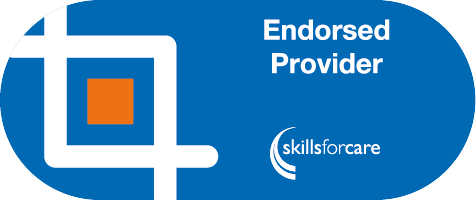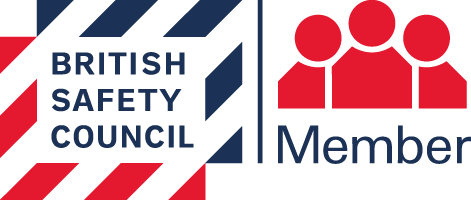Our new Food Allergens Report 2024 is here! Find out how to ensure food is safe to serve.
Duration
4 hours, 17 minutes
Last audited
March 3, 2022
4.9
(
10
Reviews)
Introduction
Enhance your existing Microsoft Excel skills and develop core competencies for the workplace with our Microsoft Excel Intermediate course. Through video tutorials that go step-by-step through each skill, it covers working with functions to make your worksheets more efficient, sorting and filtering data through lists, creating PivotTables and PivotCharts, and filtering data by using timelines and splicers. Your learning is augmented through PDF handouts, multiple choice assessments and other online study materials.Course description
Microsoft Excel training is essential for a range of careers and personal projects. Excel can be used for organizing, storing and analyzing data in financial, administration, accounting, and other contexts. This complete video course will teach you all the skills you need to develop your knowledge of using Excel, building on your foundational understanding of creating worksheets and formulas to offer intermediate functions in creating databases and queries.Course design
The course is delivered through our online learning platform, accessible through any internet-connected device. There are no formal deadlines or teaching schedules, meaning you are free to study the course at your own pace. You are taught through a combination of- Video lessons
- Online study materials
- Mock exams
- Multiple-choice assessment
How is the course assessed?
To successfully complete the course you must pass an automated, multiple-choice assessment. The assessment is delivered through our online learning platform. You will receive the results of your assessment immediately upon completion.Will I receive a certificate of completion?
Upon successful completion you will qualify for the UK and internationally-recognised certificate and you can choose to make your achievement formal by obtaining your PDF Certificate at a cost of £9 and Hardcopy Certificate for £15.Why study this course
Whether you’re an existing practitioner or aspiring professional, this course will enhance your expertise and boost your CV with key skills and an accredited qualification attesting to your knowledge. The [course_title] is open to all, with no formal entry requirements. All you need is a passion for learning, a good understanding of the English language, numeracy and IT, and to be over the age of 16.-
- Work with Ranges 00:18:00
- Use Specialized Functions 00:11:00
- Work with Logical Functions 00:23:00
- Work with Date & Time Functions 00:08:00
- Work with Text Functions 00:11:00
-
- Sort Data 00:10:00
- Filter Data 00:10:00
- Query Data with Database Functions 00:09:00
- Outline and Subtotal Data 00:09:00
- Create and Modify Tables 00:16:00
- Apply Intermediate Conditional Formatting 00:07:00
- Apply Advanced Conditional Formatting 00:05:00
- Create a PivotTable 00:13:00
- Analyze PivotTable Data 00:12:00
- Present Data with PivotCharts 00:07:00
- Filter Data by Using Timelines and Slicers 00:11:00
- Final Exam – MS Office Excel 2016 for Expert 00:20:00
No Reviews found for this course.
- 100% online training
- Start when you like
- Learn on any device (desktop, mobile or tablet)
- Instant assessment and result